Smart Automation, Smarter Pricing
SureTriggers brings you robust automation at an unbeatable price, so you get the best without overspending.
Pro
For individuals to automate their business and increase productivity.
Connect 5 WordPress websites
1 workspace
Data logs for up to 15 days
Standard support
- Explore all features
Pro includes:
Business
For freelancers, organizations, and teams who need the full features of SureTriggers.
Unlimited WordPress websites
5 workspaces
Data logs for up to 30 days
Priority support
- Explore all features
Business includes:
Business Plus
For enterprises, agencies, and businesses to create sub-accounts using SureTriggers.
Unlimited WordPress websites
Unlimited workspaces
Data logs for up to 30 days
Priority support
- Explore all features
Business Plus includes:
All pricing is in USD. You can change plans or cancel your account at any time.

Can't decide which plan is right for you?
Explore Automation, Risk-Free
Ideal for individuals exploring automation at no cost. Includes 250 tasks/month. Upgrade anytime for more features and tasks.Learn More
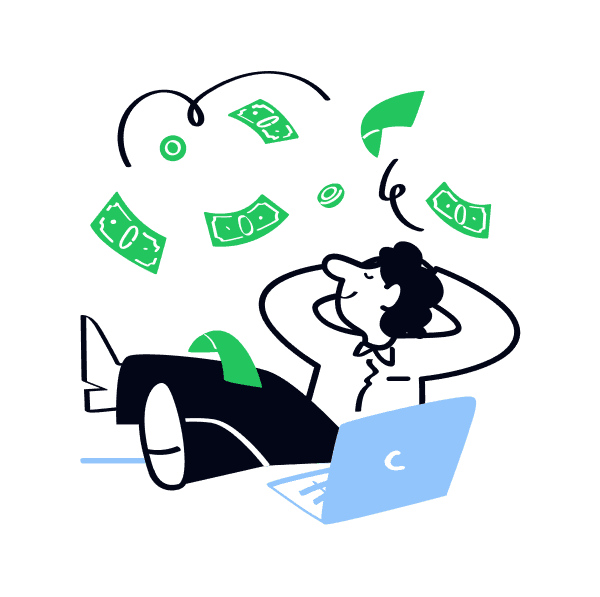
100% No-Risk Money Back Guarantee!
You are fully protected by our 100% Money Back Guarantee. If you don’t like our products over the next 14 days, then we will gladly refund your money. No questions asked!
14 Days
Money Back Guarantee
100%
Satisfaction Guaranteed
24/7
World Class Support Team

What's included in all plans
Get 100+ features out of the box with SureTrigger's integrated platform.
Organizations & Workspaces
- Manage multiple clients/businesses with one plan.
- Organize workflows across workspaces.
- Create unlimited workspaces.
Multi-step Workflows
- Build multi-step workflows with ease.
- Customize logic using your own conditions.
- Execute 10+ actions with a single trigger.
Top-Notch Support
- Top-notch support from a team of experts.
- Receive assistance for all your workflow needs.
- Enjoy quick responses and personalized solutions.
Extensive Integrations
- Integrate with 1,000+ apps.
- Access 10+ core internal app integrations.
- Advanced integration through the API module.
Seamless WordPress Integrations
- Seamless integration with SureTriggers connector plugin.
- Manage everything directly from your WordPress site.
- One plugin for all WordPress connections.
Pre-built Recipes
- Access thousands of pre-built automation templates, known as recipes.
- Import with a single click.
- Simply import, set up, and publish - ready in just 3 steps!
Compare all features
For anyone to get started with automation and basic features.
For individuals to automate their business and increase productivity.
For freelancers, organizations, and teams who need the full features of SureTriggers.
For enterprises, agencies, and businesses to create sub-accounts using SureTriggers.
This is the number of active workflows you can create in your SureTriggers account.
This is the total number of workspaces you can create in an Organization.
Easily automate your WordPress site tasks by connecting with SureTriggers.
Invite team member in your SureTriggers workspace to help you create & manage workflows.
SureTriggers is designed to handle failures in your workflow. When an action doesn't get executed due to issues like downtime or server problems on your action app's end, it will try re-execute the failed step up to six times until the action is successful.
Connect with powerful apps that are exclusively available on paid plans.
SureTriggers keeps a record of your workflow runs and the data that goes through the workflow. This is helpful for you to see what information was passed in each workflow run. We store this information for a certain period of time, and then we remove it from our system.
Let's say your workflow sends email replies to contact form submissions. While going through the workflow, you notice that one user made an error in their email address by entering "john@gmail.con" instead of "com." due to which the action was not executed successfully. So to fix this, you can modify the trigger data and re-execute the workflow.
If you see your workflow history and notice that certain actions in your workfllow have failed for multiple times due to any error, you can replay all of them at once.
Connect different WordPress sites and automate actions such as creating users on your membership site when they make a purchase on your e-commerce site.
The Loop app helps you easily repeat actions or iterate over lists of information in your workflows.
You can set rules for action steps to decide whether they should be performed or skipped based on certain conditions.
Filters help you stop the execution of actions in your workflow if the rules set by you do not meet.
With the schedule app, you can run your workflows at specific times or fixed interval like everyday, specific days of months/weeks, etc to perfom tasks like sending daily reminders, monthly reports, etc.
Adding delays to your workflow means creating time gaps between different actions. For example, if you have an online store, you can wait for 7 days after someone buys something before sending them an email to ask for a review.
Formatters help you change date/time, numbers, & texts in your workflows so that it fits nicely with the requirements of different apps you use
The Trigger Button is a special kind of trigger that kicks off your workflow when someone clicks on a button on your WordPress website.
Perform multiple actions in different apps when trigger is received. Example: Create a task in Trello and send a Slack message when a form is filled.
Paths are advanced version of Branch. They helps divide your workflow into more than two action routes.
This helps you extract valuable data from incoming emails and pass into other apps so you can perform tasks like creating Trello cards from new emails.
Workflow versioning allows you to create and manage multiple versions of your workflows, so you can test new changes and roll back if needed.
Send or receive data from any app in your workflows by making API calls.
Branches help you divide a workflow into two different action paths based on the conditions you define. One path is taken when the conditions are met, while the other path is taken when those conditions are not met. For example: If the lead is based in USA, add a 'Customer' tag in CRM or else add 'Non-Customer' tag.
Our aim is to provide you with a smooth experience while you use SureTriggers. So if you face any issues, simply reach out to us, and we'll be ready to assist you.
Connect and create workflows with web applications like HubSpot, Mailerlite, Trello, etc.
The no-code integration builder help you create actions and triggers for the apps you use, without requiring any coding knowledge.
Pass fixed data from that remains same everytime your workflow runs. Like email bodies, thank you messages, etc.
Pass variable data between apps that changes for each workflow run.Like passing contact details to CRMs via forms.
Easily fetch data in a single click from apps while setting up your triggers.
For apps that don't support instant triggers, SureTriggers uses polling triggers. With polling triggers, SureTriggers repeatedly checks for new updates in the trigger app at a set interval. If new data is found, the actions in your workflow are executed.
Instant actions perform the desired actions in your apps right away when the trigger is received, like sending notifications, updating data, etc.
Instant trigger types are special triggers that start your workflow and perform the configured actions right away when the trigger event takes place.
Receive email notifications for events that happen in your SureTriggers account like workflow failures, task usages, payment reminders, etc.
Change the timezone settings in your SureTriggers account to display all the time values in your preferred timezone.
History & Data Logs help you keep a track of your every workflow run. It can show you the data that was received from the trigger and passed into the next steps.
Share your workflows with other users with a shareable link so they can set a similar workflow in their SureTriggers account.
Automatically create users on your WordPress site when events happen in other apps like a contact getting added to your CRM tool, or a member joining your BuddyBoss group, etc.
Easily build automated workflows without any coding expertise using visual workflow builder.
Get access to a variety of pre-built workflow templates called Recipes. These templates show you how different apps can work together to automate various business tasks.
Easily automate your WordPress site tasks by connecting with SureTriggers.
Integrate with a wide range of popular apps, WordPress plugins, and services.
With webhooks, you can receive data from 3rd party apps and pass it to other apps.
Simply replicate and rearrange the steps in your workflow to save time setting them up again
With copy and paste steps, you can transfer a step from one workflow to another in a single click.
Organize your workflows into different folders for better navigation and management.
Save yourself from extra login steps and use SureTriggers directly within your WordPress admin area.
Free | Pro | Business | Business Plus |
|---|
Workflows |
|---|
Workspaces per Organization |
WordPress Connections |
Invite Team Members & Clients |
Smart Replay of Failed Tasks Automatically |
Premium App Integrations |
Data Retention |
Replay Failed Tasks with Custom Data |
Bulk Replay Failed Tasks Manually |
Automation Between Multiple WordPress Sites |
Loop |
Conditions |
Filter |
Schedule |
Delay |
Formatter |
Trigger Button |
Multistep Workflows |
Path |
Email Parser |
Workflow Versioning |
API Integration |
Branch |
Support |
App Connections |
No Code Integration Builder |
Static Data Mapping |
Dynamic Data Mapping |
Fetch Data from Your Apps |
Scheduled Polling Triggers |
Instant Actions |
Instant Triggers |
Notifications |
Custom Timezone |
Automation History & Data Logs |
Share Workflows with Other Users |
Create WordPress Users |
No-Code Workflow Builder |
Recipes & Templates |
WordPress Integrations |
1000+ Apps Integrations |
Webhooks |
Duplicate & Reorder Steps (Coming Soon) |
Copy & Paste Steps |
Folders |
Display SureTriggers Interface Inside Your WordPress Site |
5 | Unlimited | Unlimited | Unlimited |
1 | 1 | 5 | Unlimited |
1 | 5 | Unlimited | Unlimited |
2 | 2 | 10 | 10 |
| Not included in Free | Included in Pro | Included in Business | Included in Business Plus |
| Not included in Free | Included in Pro | Included in Business | Included in Business Plus |
3 days | 15 days | 30 days | 30 days |
| Not included in Free | Included in Pro | Included in Business | Included in Business Plus |
| Not included in Free | Included in Pro | Included in Business | Included in Business Plus |
| Not included in Free | Included in Pro | Included in Business | Included in Business Plus |
| Not included in Free | Included in Pro | Included in Business | Included in Business Plus |
| Not included in Free | Included in Pro | Included in Business | Included in Business Plus |
| Not included in Free | Included in Pro | Included in Business | Included in Business Plus |
| Not included in Free | Included in Pro | Included in Business | Included in Business Plus |
| Not included in Free | Included in Pro | Included in Business | Included in Business Plus |
| Not included in Free | Included in Pro | Included in Business | Included in Business Plus |
| Not included in Free | Included in Pro | Included in Business | Included in Business Plus |
| Not included in Free | Included in Pro | Included in Business | Included in Business Plus |
| Not included in Free | Not included in Pro | Included in Business | Included in Business Plus |
| Not included in Free | Not included in Pro | Included in Business | Included in Business Plus |
| Not included in Free | Not included in Pro | Included in Business | Included in Business Plus |
| Not included in Free | Not included in Pro | Included in Business | Included in Business Plus |
| Not included in Free | Not included in Pro | Included in Business | Included in Business Plus |
Basic | Standard | Premium | Premium |
Unlimited | Unlimited | Unlimited | Unlimited |
| Included in Free | Included in Pro | Included in Business | Included in Business Plus |
| Included in Free | Included in Pro | Included in Business | Included in Business Plus |
| Included in Free | Included in Pro | Included in Business | Included in Business Plus |
| Included in Free | Included in Pro | Included in Business | Included in Business Plus |
| Included in Free | Included in Pro | Included in Business | Included in Business Plus |
| Included in Free | Included in Pro | Included in Business | Included in Business Plus |
| Included in Free | Included in Pro | Included in Business | Included in Business Plus |
| Included in Free | Included in Pro | Included in Business | Included in Business Plus |
| Included in Free | Included in Pro | Included in Business | Included in Business Plus |
| Included in Free | Included in Pro | Included in Business | Included in Business Plus |
| Included in Free | Included in Pro | Included in Business | Included in Business Plus |
| Included in Free | Included in Pro | Included in Business | Included in Business Plus |
| Included in Free | Included in Pro | Included in Business | Included in Business Plus |
| Included in Free | Included in Pro | Included in Business | Included in Business Plus |
| Included in Free | Included in Pro | Included in Business | Included in Business Plus |
| Included in Free | Included in Pro | Included in Business | Included in Business Plus |
| Included in Free | Included in Pro | Included in Business | Included in Business Plus |
| Included in Free | Included in Pro | Included in Business | Included in Business Plus |
| Included in Free | Included in Pro | Included in Business | Included in Business Plus |
| Included in Free | Included in Pro | Included in Business | Included in Business Plus |
| Included in Free | Included in Pro | Included in Business | Included in Business Plus |
You’re in a Good Company
Trusted by Over 4,000,000+ Websites Worldwide
From the same trusted team that brought you some of the most iconic WordPress products,
powering over 4 million businesses worldwide.
Our perks
World-Class Support
Dedicated support ready to answer all your questions 24/7. Count on us to deliver long-term professional support and complete satisfaction.
Documentation & Community
A library of extensive documentation and tutorials to help you with every aspect of automations . Join our thriving community committed to your success.
Upgrade Or Cancel Anytime
Enjoy the freedom of flexible subscriptions. Upgrade or cancel anytime, no contracts, no lock-ins. Only pay for what you use when you need to use it.
Not sure? Try the Free Version
SureTriggers is free to start and always will be, to build basic workflows. Get started.
Why People Love SureTriggers
Greger Hillman
Founder WPBeginner
I’ve been using SureTriggers for 4 months and love it! It’s faster, more affordable, and has amazing support compared to Zapier. Now, all my automations, including WordPress, run through SureTriggers. I’d give it 10 stars if I could!
Reuben Hochstetler
Touchdown Tech
Finished migrating my Zapier automations to SureTriggers and saving over $4k/year. Zapier was great, but SureTriggers does everything my Zaps did at a fraction of the cost.
Dawson Woods
WordPress User
I’ve had issues twice. Once, it turned out to be a bit of an impossible ask. The second time they literally updated the plugin a week later with the specific feature I needed. Hard not to be impressed after that.
SiteKrafter
YouTuber
SureTriggers is amazing for automating and connecting any service. It has truly streamlined my business processes, and I highly recommend it to anyone looking to automate their workflows effortlessly.
Larry Snow
YouTuber
Howdy! I was faced with a specific problem of sending an automated email with an auto-generated WooCommerce coupon code to someone who fills out a MailerLite popup form. SureTriggers was the solution - and at a nominal cost. I was very impressed!
Nicole Sauk
YouTuber
SureTriggers has been a great solution for automating our business tasks. It’s user-friendly, integrates with 1,000+ apps, and is a cost-effective alternative to Zapier. Highly recommend it for streamlining workflows!
Frequently asked questions
All You Need to Know About SureTriggers
Answers to
Tasks & Task Limits
Answers to
Payments & Plans
Answers to
Support & Policy
If your question is not listed, please contact us from here.